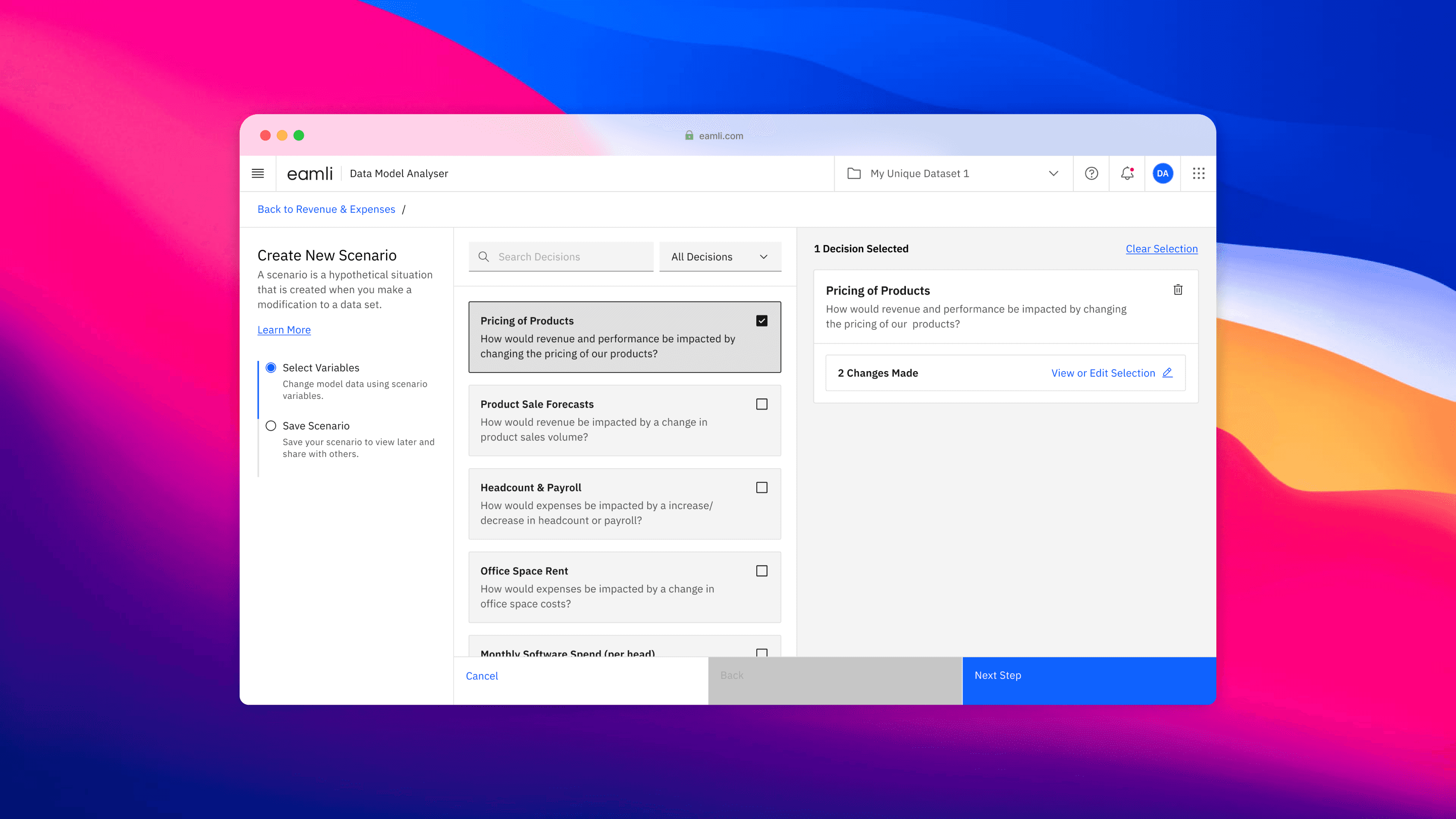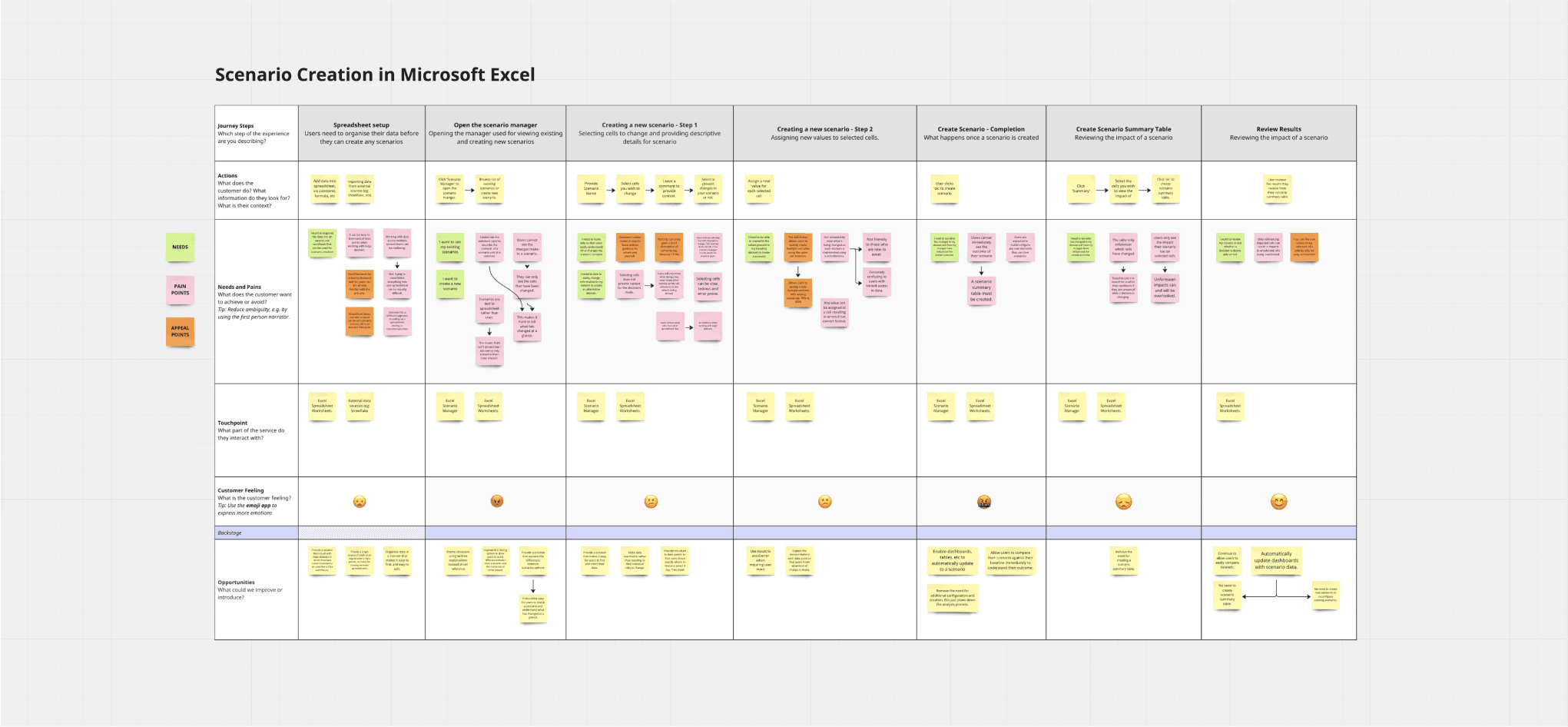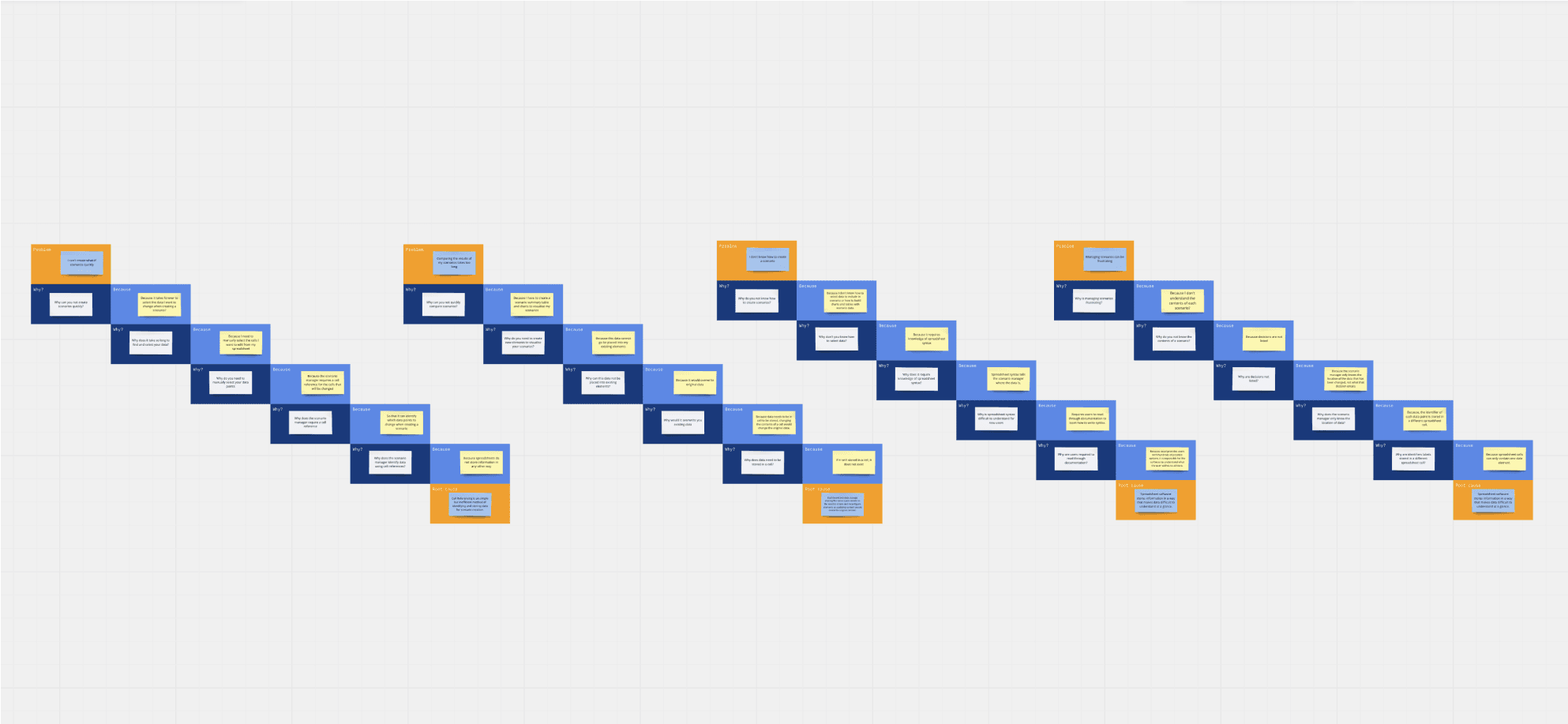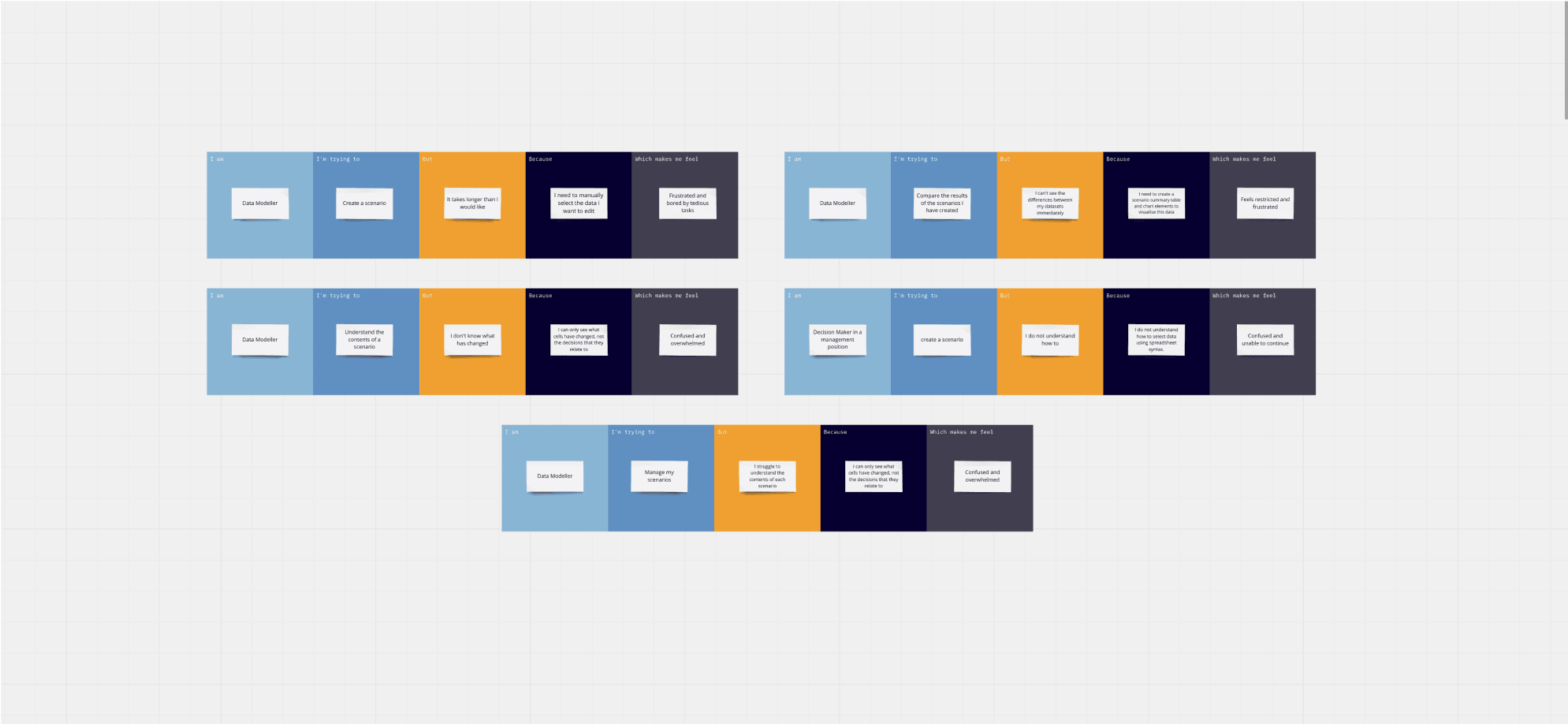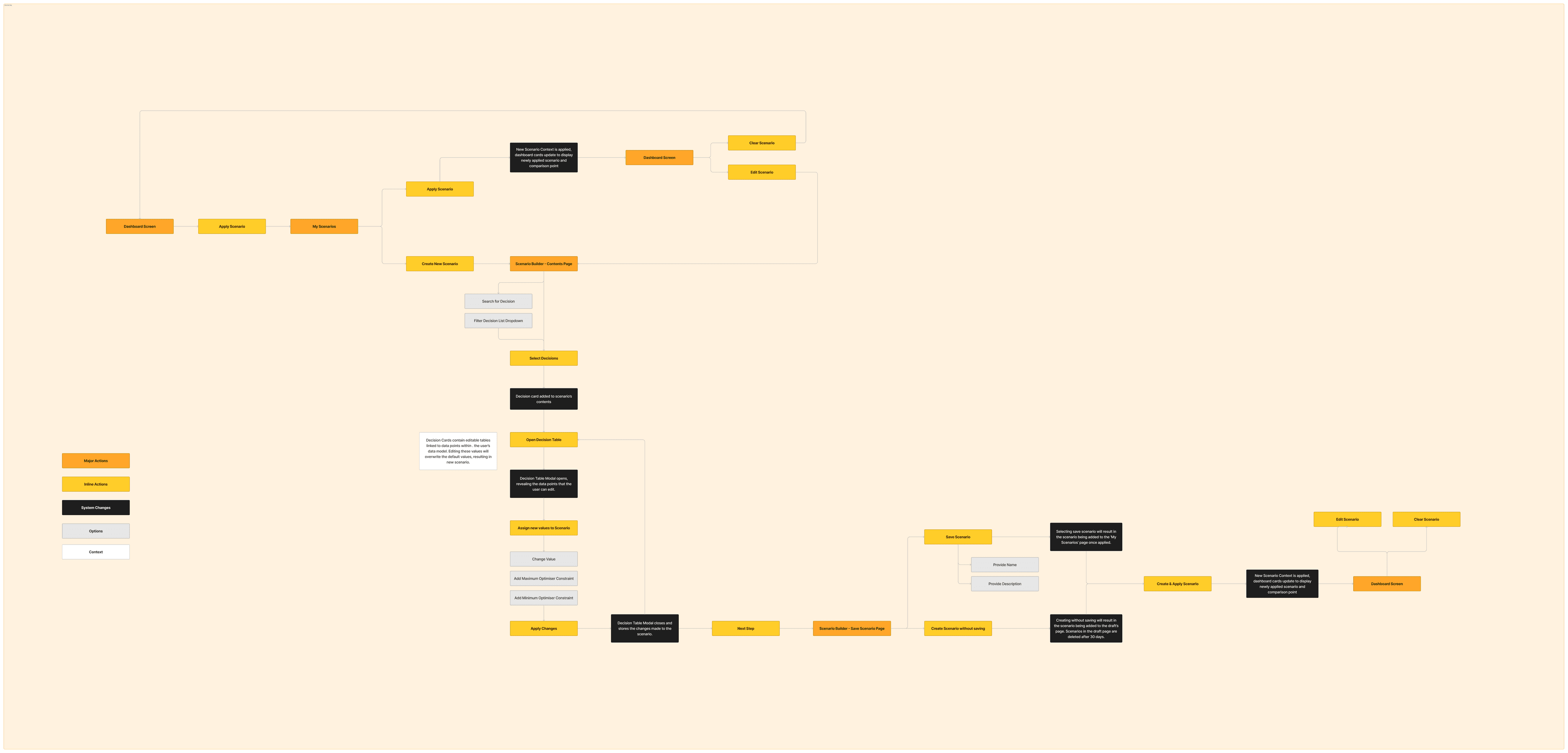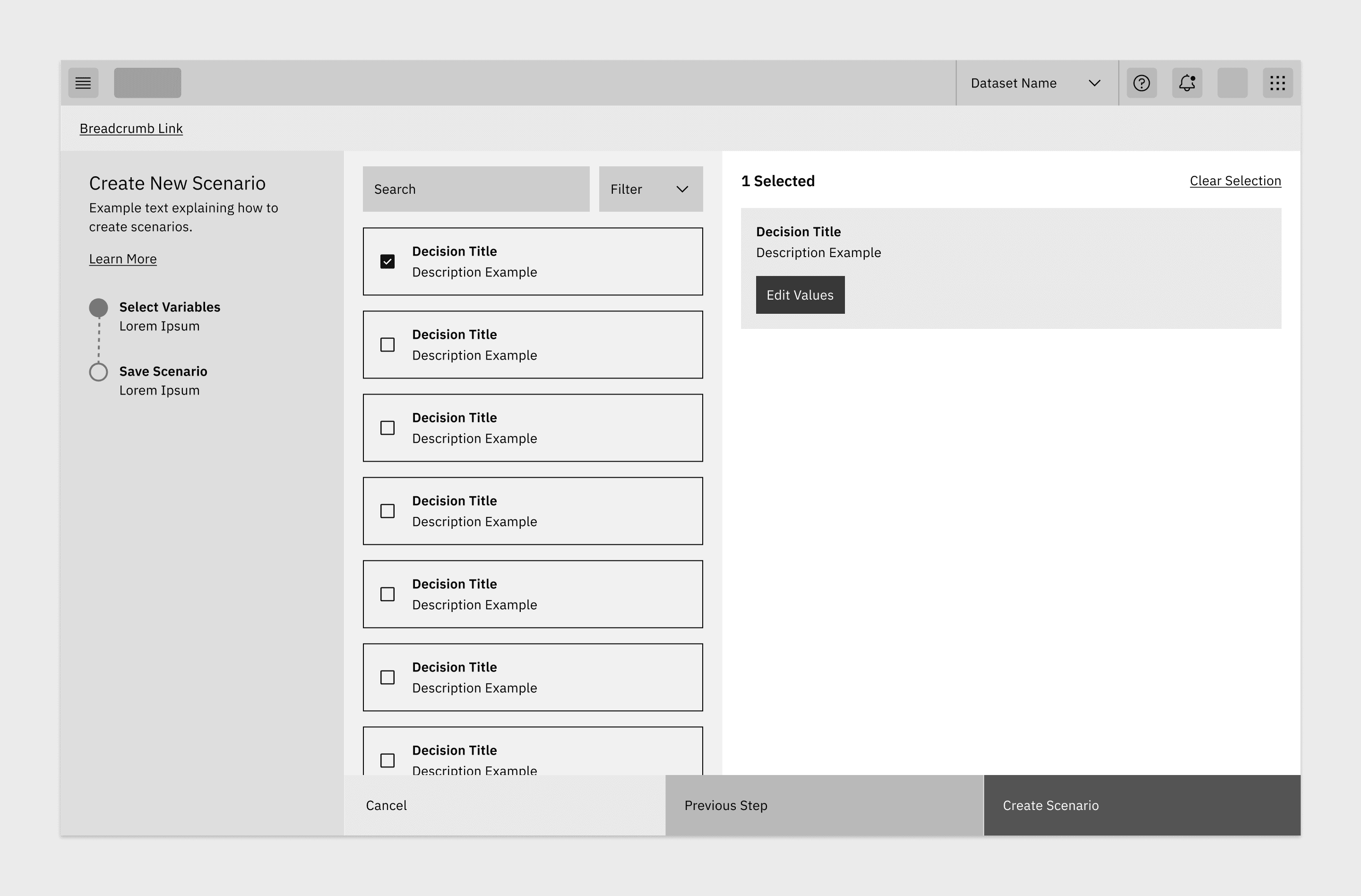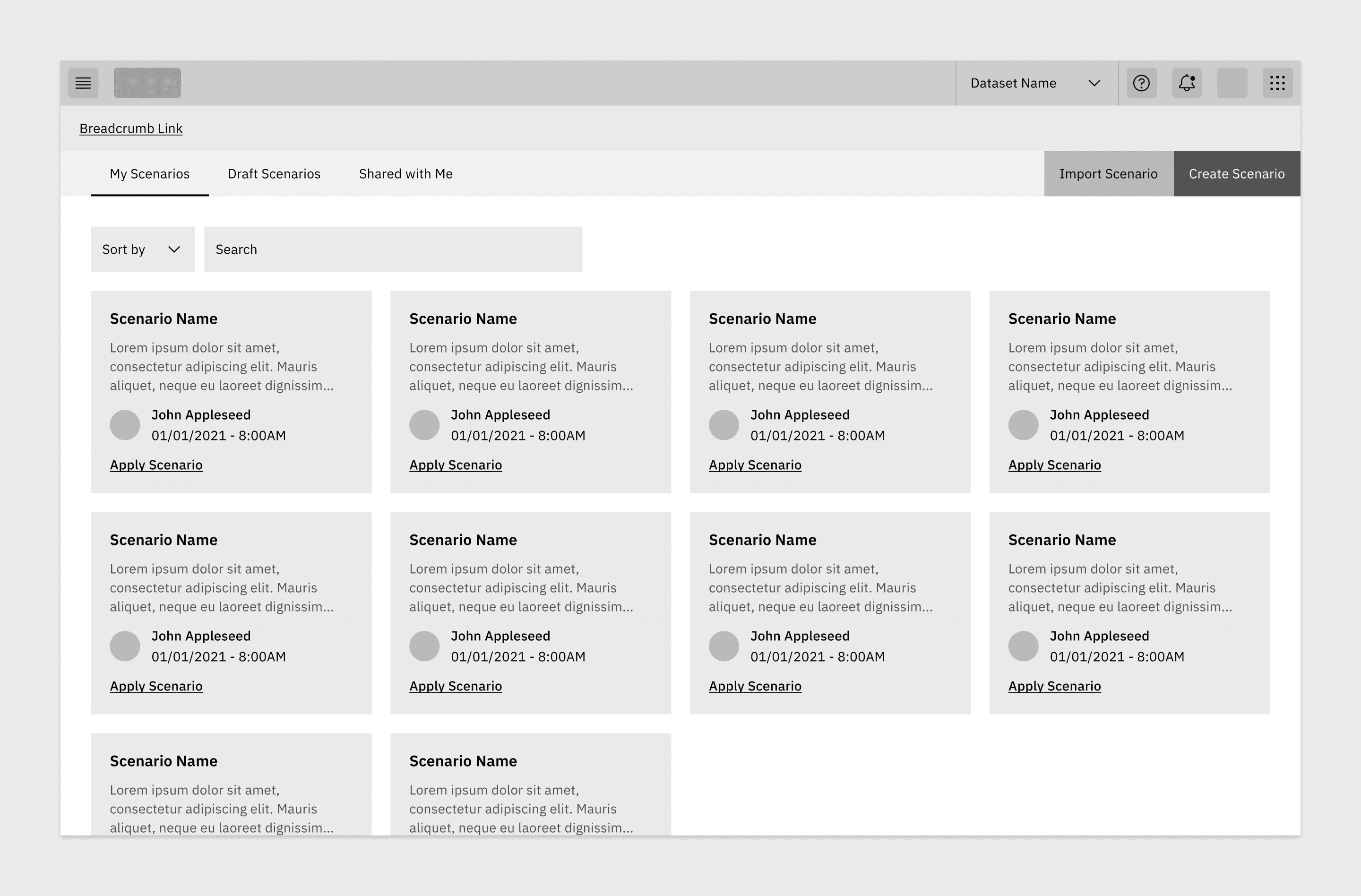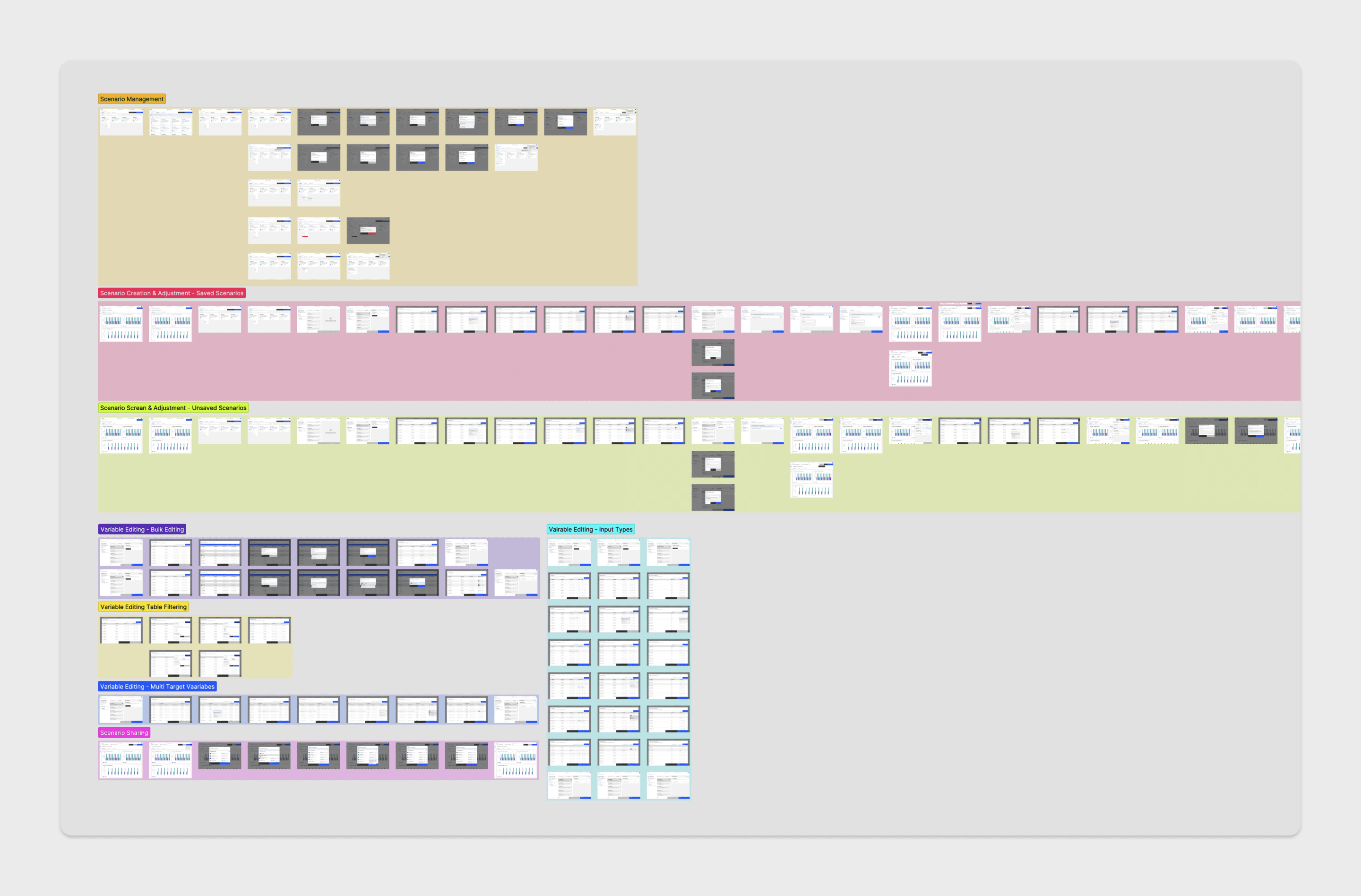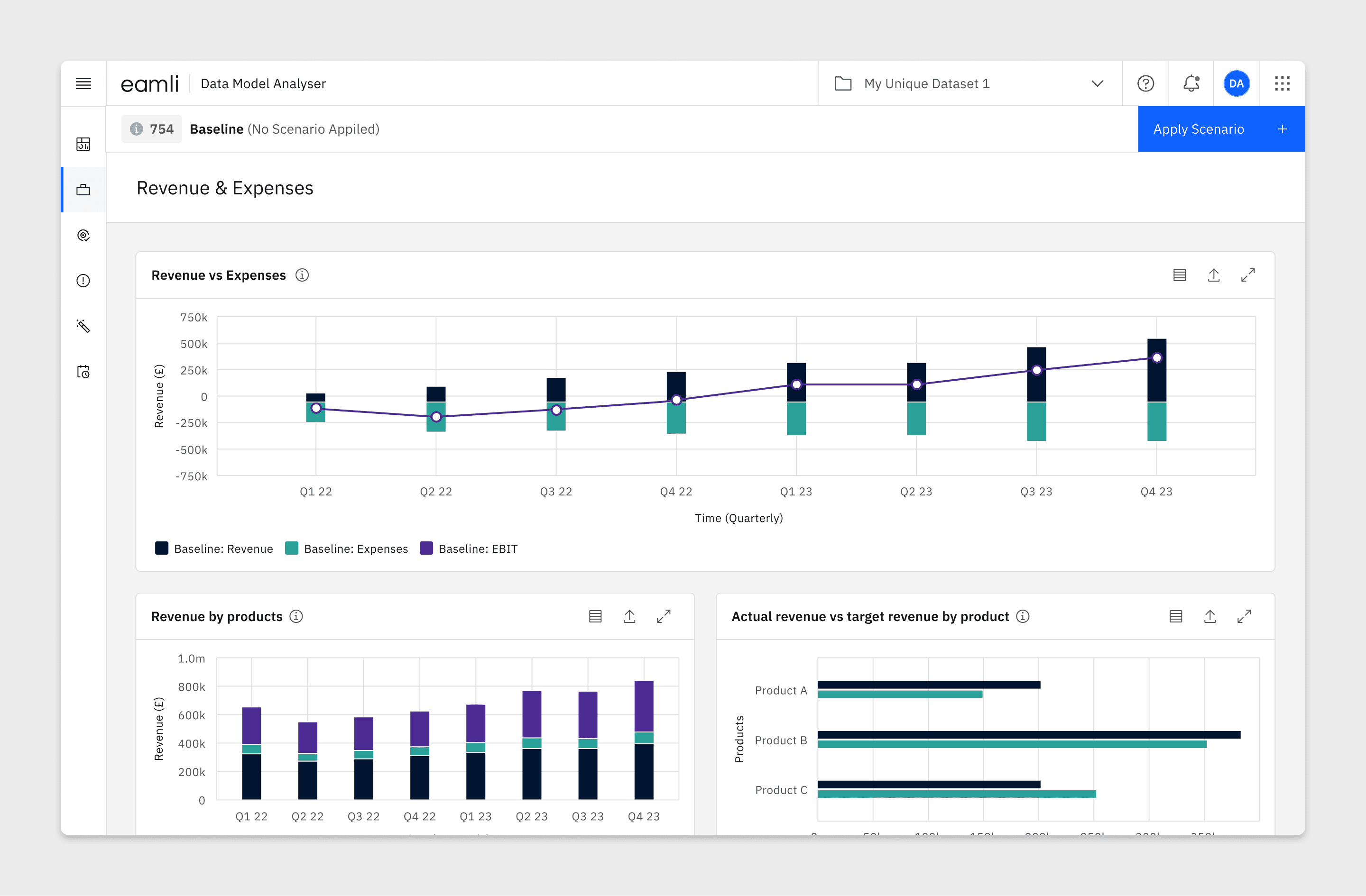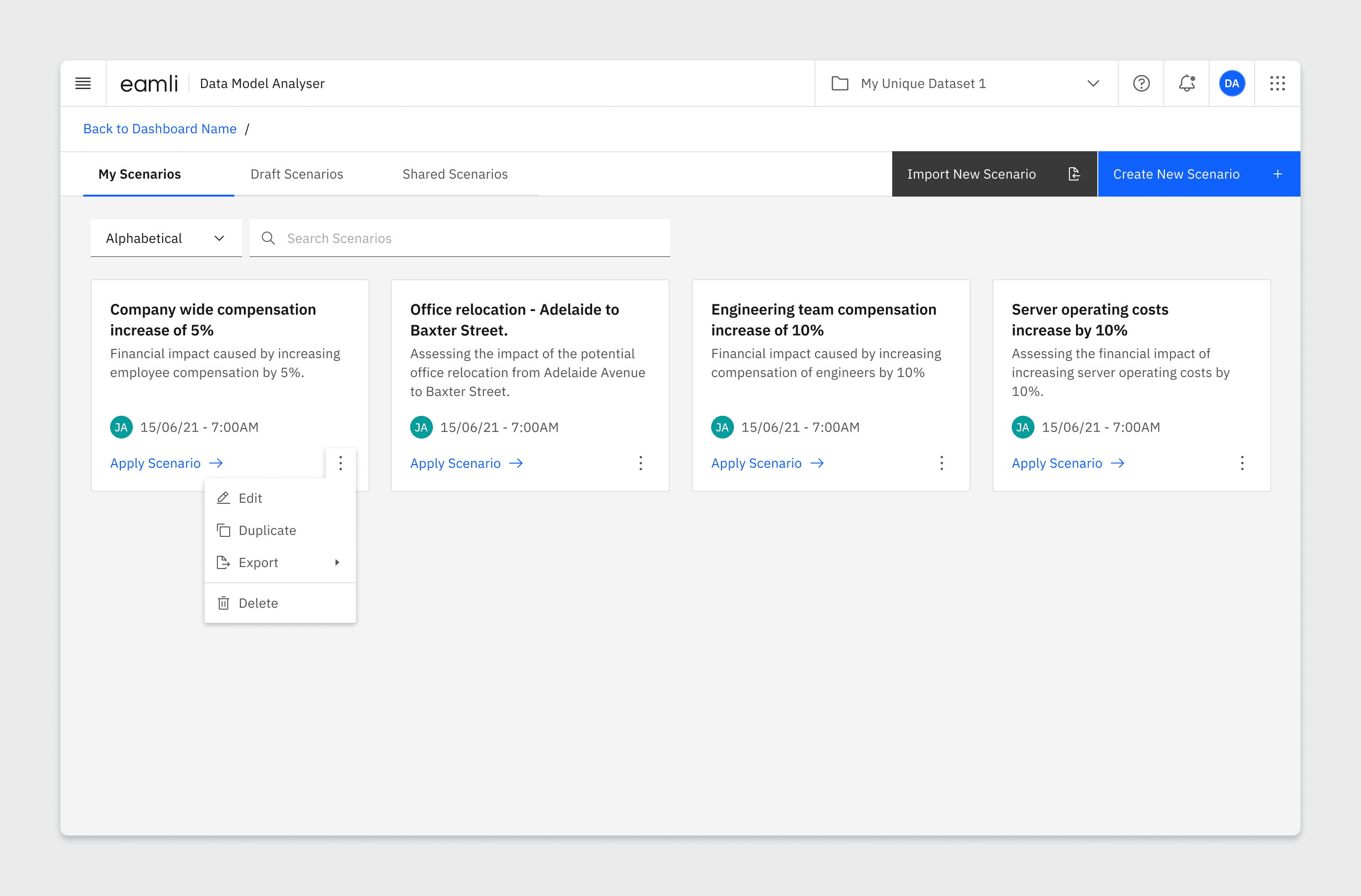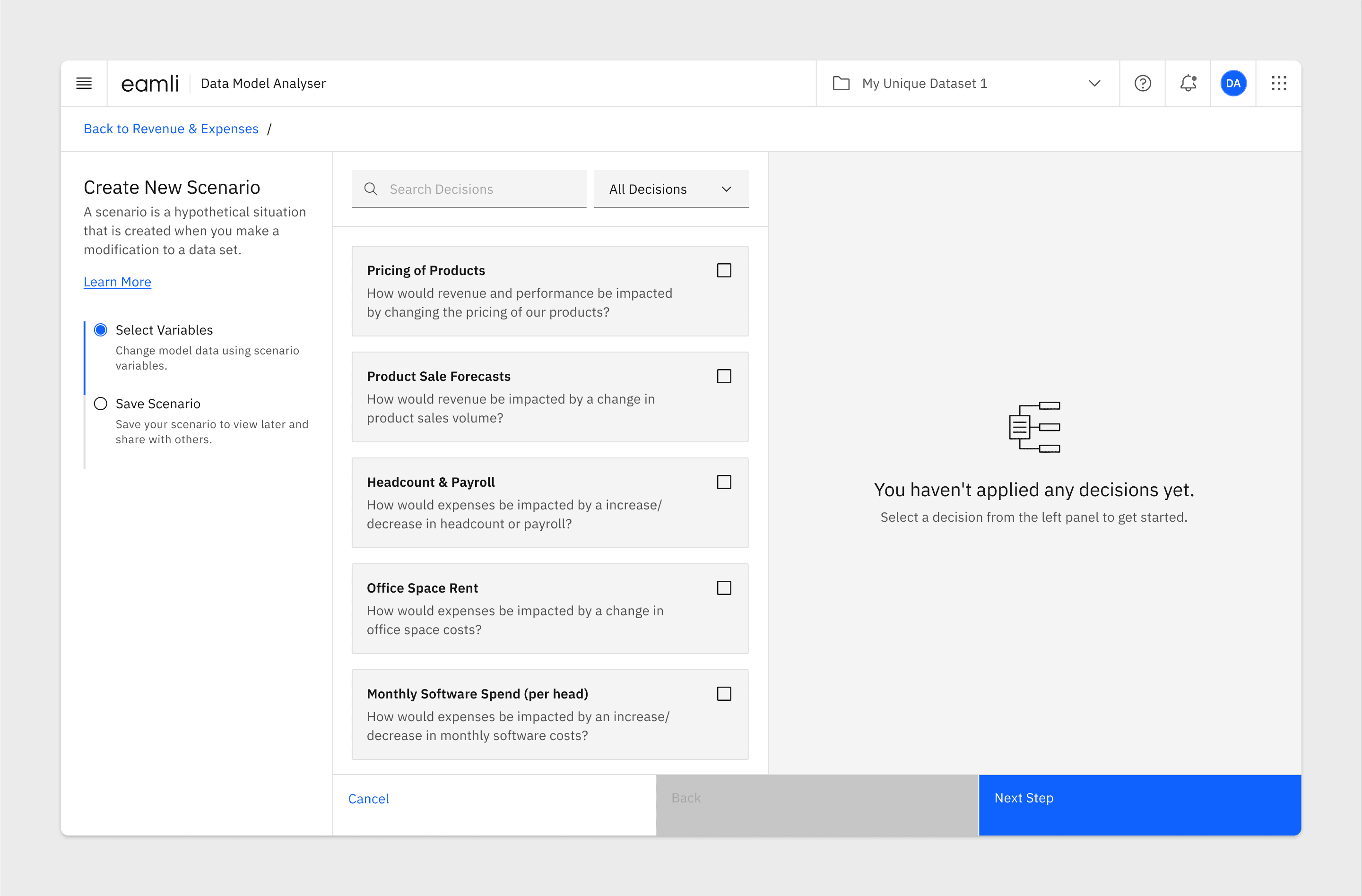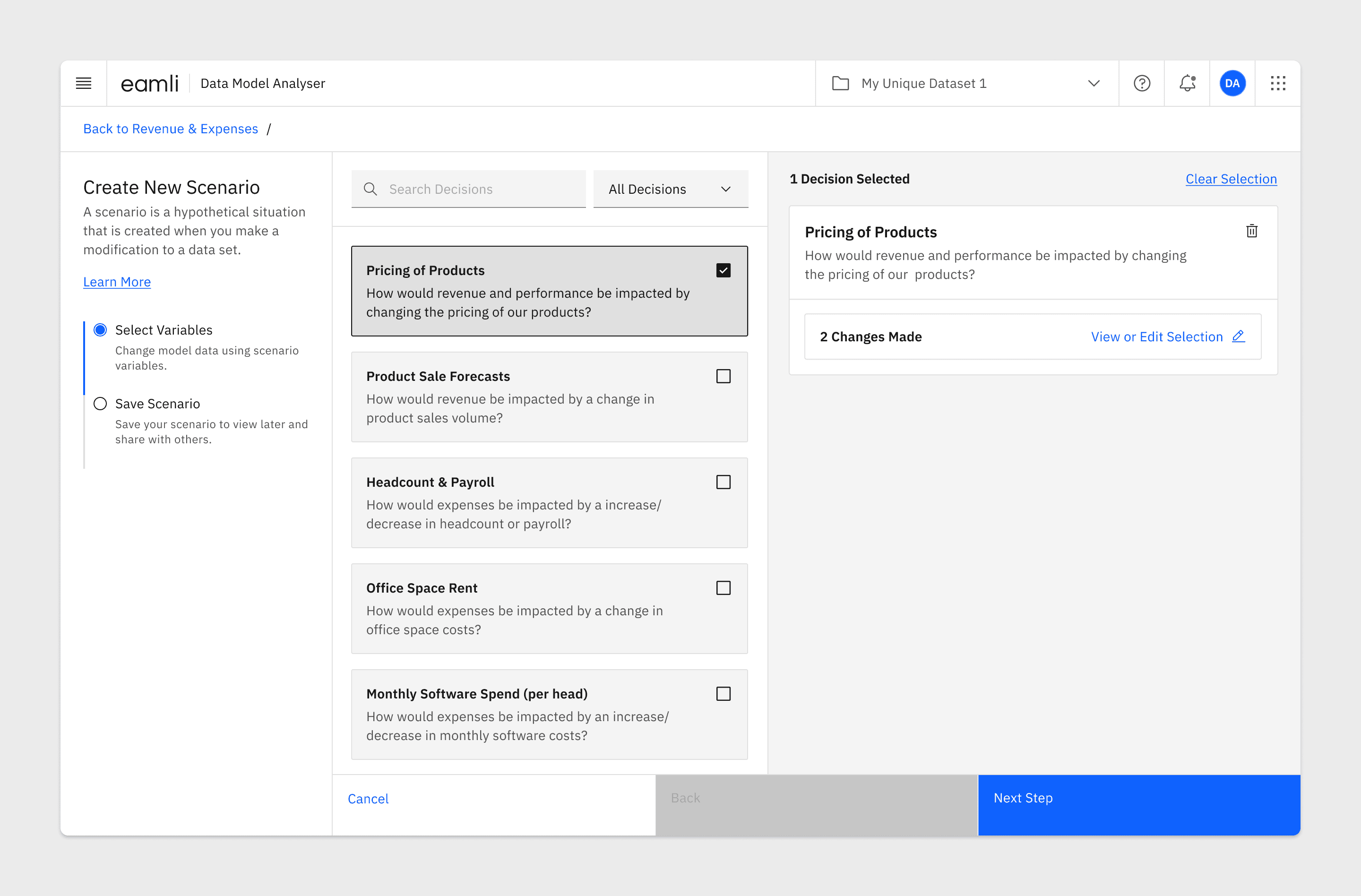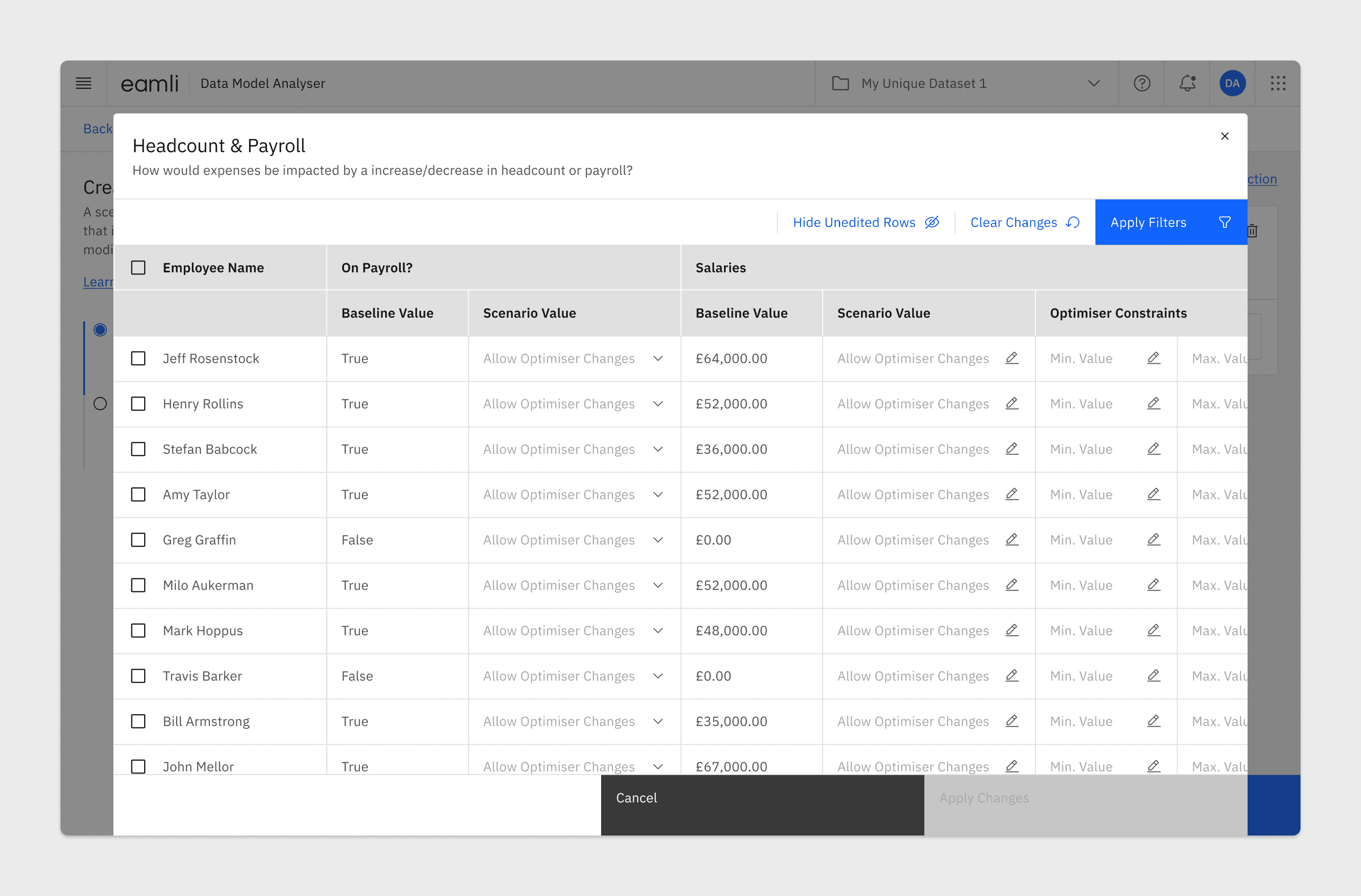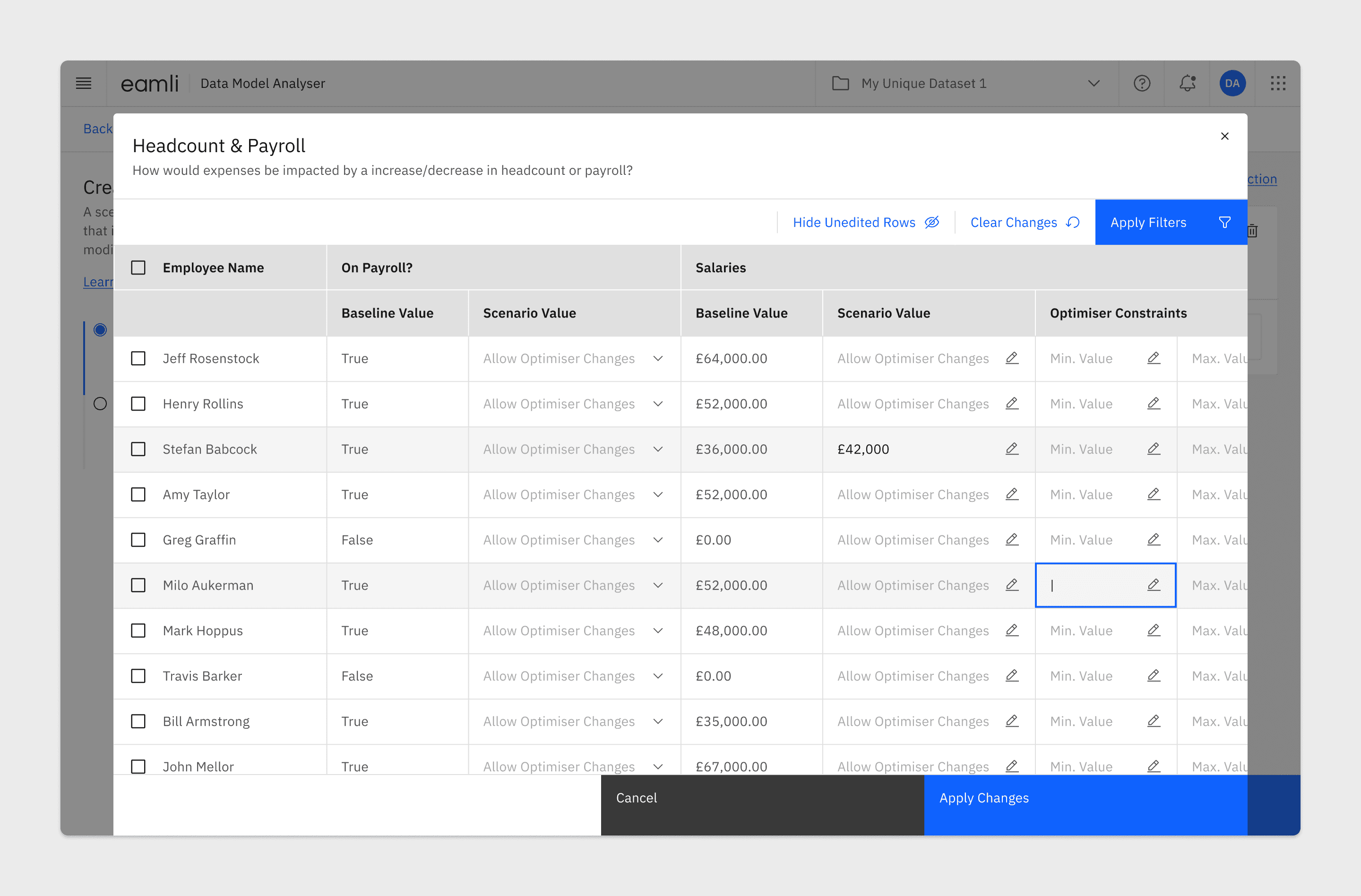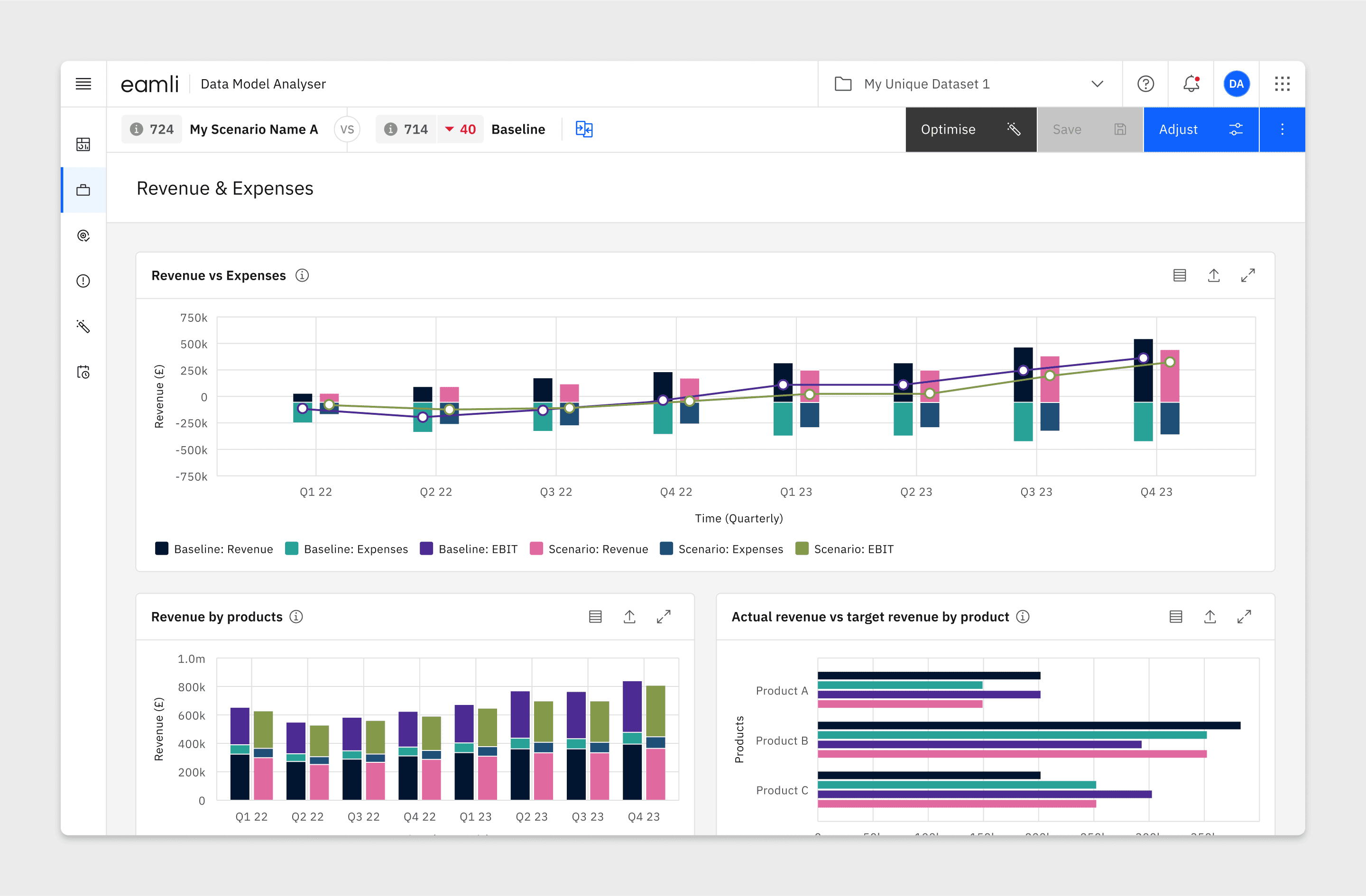Product Overview
Eamli is a decision-intelligence platform that empowers organisations to fully leverage their data and make more informed decisions. Using Eamli, organisations can build data models effortlessly and analyse any number of decisions and outcomes, enabling users to see the full range of possibilities that may impact their organisation in real-time.
The Opportunity
A core feature of Eamli is the ability to create ‘what-if’ scenarios. In a nutshell, what-if scenarios are modified versions of your data model, these modified datasets can be compared against your original baseline dataset to see how your changes might impact your organisation. Sounds simple, but here’s the problem, when handling massive data models, this process can become slow and headache-inducing. My challenge for this project was to reimagine what-if scenario creation in a way that allowed anyone to test their assumptions on the fly.
My Role
Competitor & User Research
User Testing
User Journey Design
Wireframe Design
UI & UX Design
Product QA
My Approach
Discovery & Exploration
My team and I kicked off the design process by holding a workshop with data modellers and other key stakeholders from friendly organisations, like the UK Government. We analysed existing what-if analysis tools such as Microsoft Excel, Causal and Silico by running a customer journey mapping exercise. This exercise helped us gain a deeper understanding of the needs and pains of our user base when attempting to tackle this problem with existing tools. Additionally, we were able to learn from our competitors by comparing how each organisation approached a similar design challenge.
Following our journey mapping exercise, we ran a 5 Whys exercise to better understand the root cause of the pain points that users were experiencing. Finally, we compiled the information we had gathered into a set of user need statements that concisely state the problem we are trying to solve, why it exists, who is affected by it and what impact it has on those affected.
The result of this problem definition workshop was a better understanding of the following:
How modellers currently perform what-if analysis
The tools that modellers use
The frustrations that modellers experience
The work-arounds modellers use to resolve issues in their current process
The features/capabilities modellers wish their tools supported
What is expected of modellers from their organisation
Our Challenges
Drawing from the insights of our problem definition workshop, I identified 4 critical challenges to solve:
Domain knowledge is a barrier to decision-making — Data modelling is a technical field that can be daunting to those without a strong background. Users with limited knowledge may struggle when creating, configuring, and comparing what-if scenarios.
Existing tools struggle to scale with large datasets — Managing and maintaining multiple huge spreadsheets can result in fragile data models that break easily when modified. This means users might end up spending more time on maintenance than execution.
Modellers can’t assess the impact of their changes immediately — Comparing scenarios can be a slow and tedious process with existing tools. Users have to perform extra steps and reconfigure existing spreadsheet elements for each comparison, which can be time-consuming and inefficient.
Managing scenarios can be frustrating — Current tools lack user-friendly interfaces for reviewing and managing scenarios. Spreadsheet tools struggle to explain the differences between scenarios because they don’t think in the same way that humans do; they rely on cell reference syntax instead of plain English to explain the decision behind each data point.
Information Architecture
Given that there are a lot of moving parts to consider when building a complicated flow such as a scenario builder, I decided to create an information architecture map before diving into any design work. Working closely with relevant stakeholders, I mapped out all the steps required to apply and create scenarios. The result was a map that helped all stakeholders align on a clear and intuitive path for users to follow when creating scenarios.
Design Process
Following all the research and brainstorming from the discovery and exploration phase, I started designing initial concepts using sketches and wireframes. To stop us from committing too much time to a single idea, these initial concepts were tested with users through video calls with friendly organisations before committing to more high-fidelity concepts.
Once all stakeholders had signed off on an initial idea, I set to work creating a high-fidelity flow that covered the scenario creation flow in much greater detail. Once complete, this flow was once more reviewed by relevant stakeholders before being passed onto our development team. Following handover, my team and I continued to support the engineering team by providing QA testing that ensured everything functioned as detailed in designs.
Final Design
Getting Started
Using Eamli, organisations can easily analyse their data through the use of interactive dashboards. Dashboards are initially populated using your unedited baseline dataset - you can think of this as your organisation’s current standing. But that’s not all - users can also apply scenarios datasets which can be compared against their baseline dataset, allowing organisations to examine different outcomes and make informed decisions about their future.
Applying a Scenario
When applying scenarios to the dashboard view, users will be taken to the 'My Scenarios' page. Here, users can find any scenarios they’ve already made. Each scenario has a title and description to help you understand what it's all about. If you can't find a scenario that fits what you want to test, you always have the option to create a brand-new scenario from scratch.
Creating a new scenario
To get started building a scenario, users must first start by selecting the decisions they want to make from the scenario builder’s decision list, each option comes with a clear title and description so that you understand exactly what each decision is changing within your data model. The result is an interface that lists decisions in plain English, with no need to dig through a huge spreadsheet or data warehouse.
Once a decision is selected, a decision card will be added to the scenario’s contents. Each decision card contains an action that reveals an editable table connected to data points within your data model, allowing users to easily modify the default values of their scenario, resulting in a dataset that differs from their baseline dataset.
Bulk Editing
One of the many key insights revealed during user testing sessions was the need to provide more functionality that enables users to create scenarios within minutes. In early concepts, creating a scenario could still take quite a bit of time if it contained a large number of changes. In response to this feedback, we implemented a bulk-edit function that enabled users to make sweeping changes across multiple data points at once. Our testing users were delighted by the addition of this feature, claiming it would save them hours of work.
Scenario Comparison
After applying a what-if scenario, the dashboard views automatically refresh to display data from the newly applied scenario. This newly applied scenario will automatically be assigned a comparison dataset, which by default will be your original baseline scenario. This enables decision-makers to compare different plans of action and determine if an outcome is desirable.
Outcome & Next Steps
We’re happy to report that users are loving the newly introduced scenario creation flow! Stakeholders are especially thrilled about the new features that can enable non-technical users to join in on the decision-making process. Meanwhile, modellers are excited to see the grunt work of reconfiguring elements for each comparison disappear. However, this is just the beginning, following the feedback from users during testing sessions, we plan to keep improving and adding features, so stay tuned for what’s coming next!
Eamli’s broader success
Currently, Eamli is still an early-stage product that is continuing to develop and improve. However, despite its early-stage status, we have still managed to achieve some amazing things:
Eamli has captured the interest of tech giants including IBM which has now partnered with Eamli. Through this partnership, IBM has now listed Eamli as one of its IBM Cloud Pak Partner Solutions.
The UK government identified Eamli as a tool that could help them with long-term procurement decision-making. This led to a trial of its use throughout a branch of the UK government, which was deemed a success. Eamli is now being considered for wider cross-government uses.
Eamli became an award-winning product after winning the Digital Innovation of the Year Award at the Digital DNA Awards.